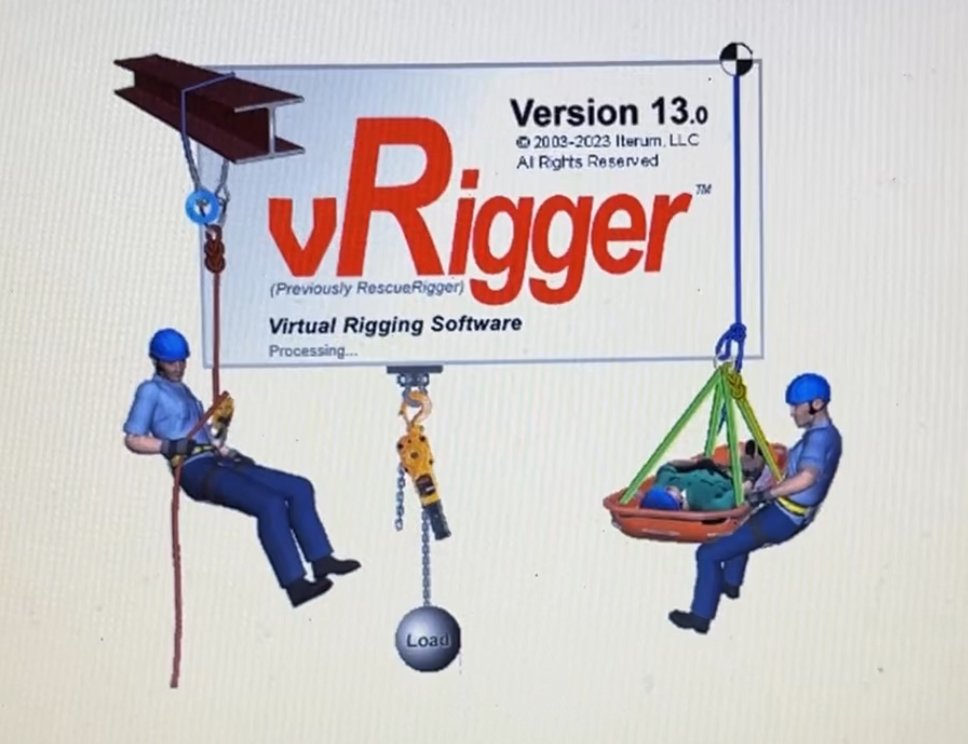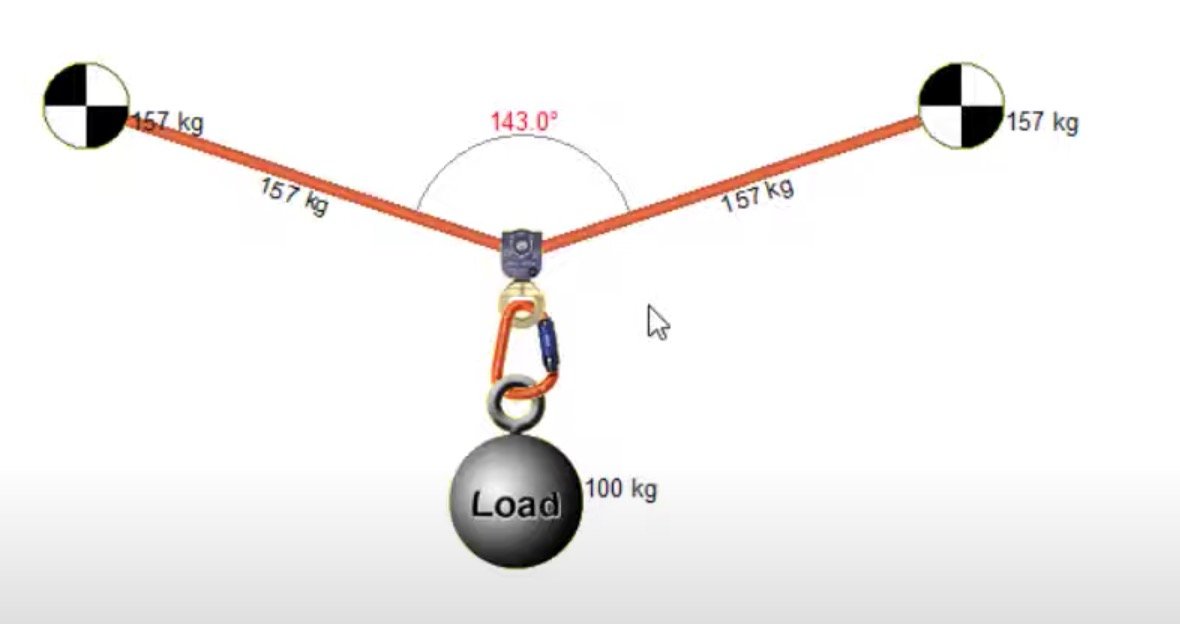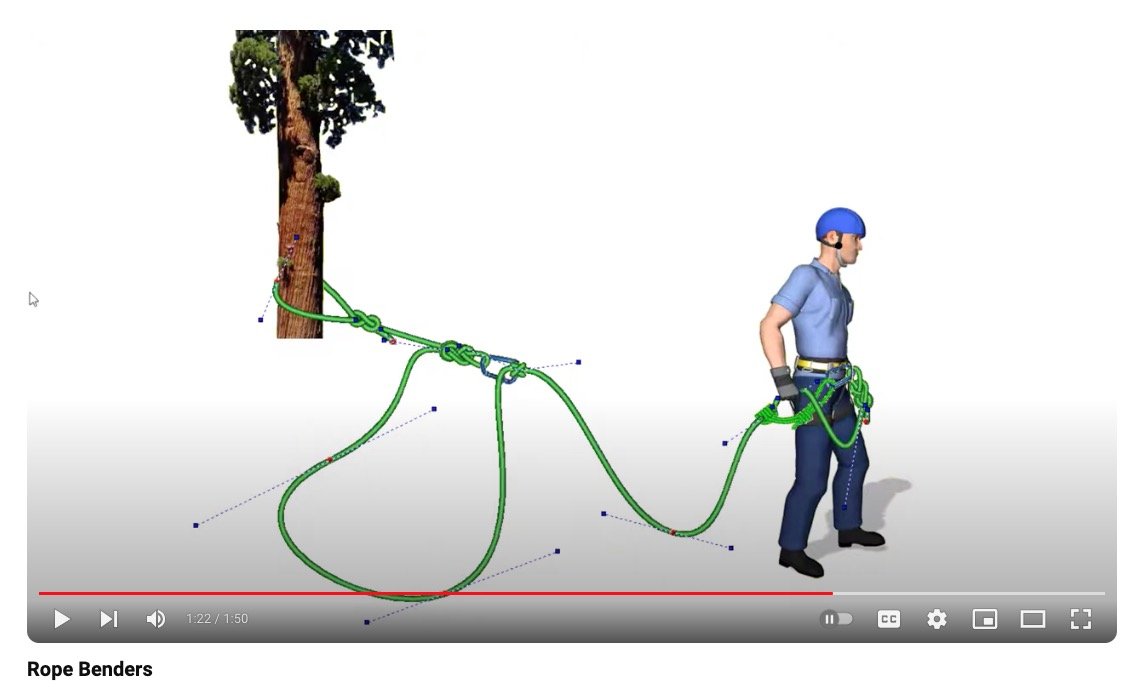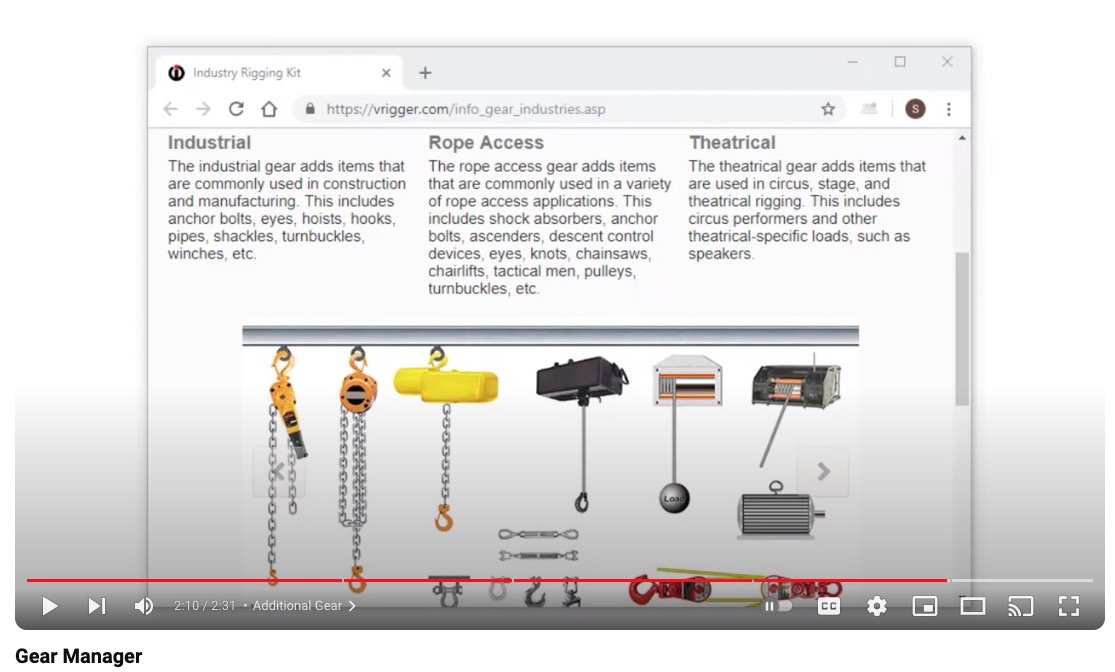vRigger - Rope rigging software
Full disclosure: vRigger sent me this software for free. That in no way biases my review; it's a cool product and I want to tell you about it. There are no ads, affiliate marketing or paid product promotions on Alpinesavvy. When I get a free product like this, I’ll always let you know.
vRigger offers a 10% discount to Alpinesavvy Premium Members. Learn about Premium Membership here.
What’s vRigger? Very cool Windows software that lets you design, teach, and test rope rigging.
It may appear that it's a drawing program. But the real power under the hood is the ability to specify load and pulling forces to see how your system actually behaves in the real world.
They have a nice series of tutorial videos showing how to use every part of the software.
The “Getting Started” video is a good overview, to see if it's right for you.
I use vRigger in two main ways:
Setting up different mechanical advantage hauling systems to see the efficiency and forces anywhere in the system.
General purpose drawing and diagrams relating to rigging.
You can insert carabiners, pulleys, rope grabs, friction hitches, etc. to build just about any kind of rigging or hauling system you can dream of. They have a large “library” of pretty much every sort of rigging device available. (And, if they don't have the exact piece that you need, you can create it yourself.)
Drag one component on top of another, and they auto-magically snap together to build your system.
For example, here's a diagram that I made for an article on the three types of mechanical advantage (illustrating that a theoretical 2:1 will always be less in the real world, because of friction, rope stretch, and other hard to quantify variables.)
This shows the difference in efficiency in a 2:1 haul system, between using a pulley on the left and a carabiner on the right.
After you specify the weight of the load (here 100 kg, you can use ‘Merican freedom units as well) it automatically calculates the forces involved all throughout the system, depending on the rigging and load! Cool!
An interesting take away from this diagram: using a lower friction pulley is more efficient to move the load, but it also puts a higher load on the anchor. It's one thing to read about this in a theoretical way; it's another to see the actual numbers like this.
Here's something all climbers should know about: how changing the angles of your anchor “arms” can change forces on the anchor. These numbers dynamically update and change as you click and drag the anchor around.
Hint, you should never build a climbing anchor like this! You can see that there's no more load sharing, but in fact load magnification. If you ever make a Tyrolean traverse, be sure the anchors on either side are unquestionably strong, because they're gonna get a big load!
image: https://www.youtube.com/watch?v=CRxd2NPDpcw
It’s not all engineering stuff. You can make more general purpose diagrams like this. Click and drag on the points and lines to create bends in the rope.
image: https://www.youtube.com/watch?v=gWBWtQzHwQc
There is a very convenient section of “sample files”, which are essentially premade diagrams for common rigging. This is a big timesaver. Here's an example, some typical mechanical advantage set ups.
There are even gear libraries for specialized applications such as industrial, rope access and theatrical.
So, that's a quick overview of vRigger. While I’m only using a small portion of the capabilities, hopefully you get a sense of how helpful is it for visualizing, drawing, and determining forces of different rigging systems.